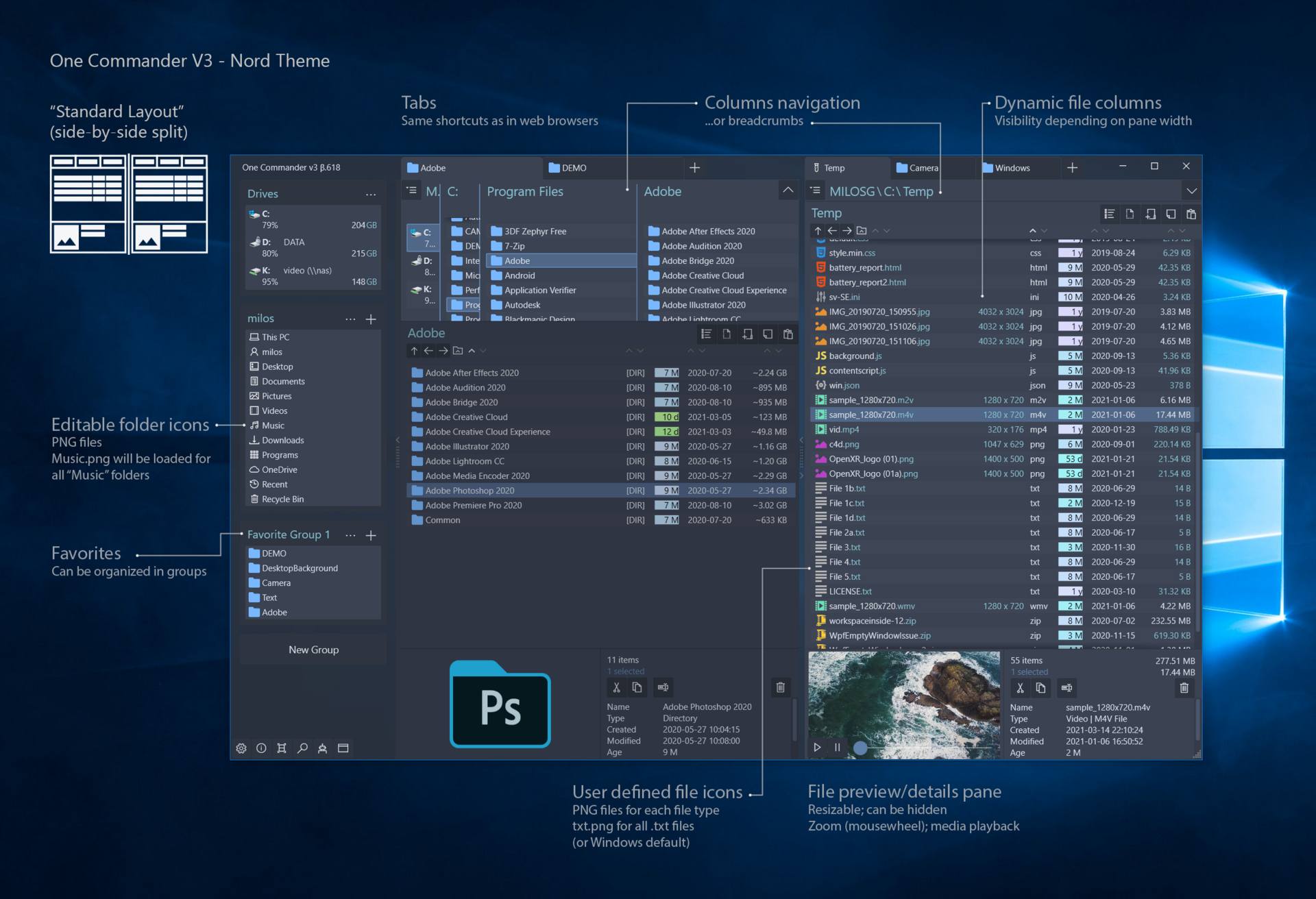- PUBLISHED: 2024-2-16
- UPDATED: 2025-3-20
Windows Apps¶
I'll probably list several in each category as time moves on. If you know of any better apps in each category, I'm happy to review them
Power Toys¶
Possibly one of the smartest moves Microsoft has made. It adds a suite of utilities that should’ve been in Windows from day one. From window management to keyboard remapping and beyond—it's a massive quality-of-life boost. And they just keep making it better.
https://learn.microsoft.com/en-us/windows/powertoys/
File Management¶
One Commander¶
A sleek and powerful alternative to Windows Explorer. It's modern, efficient, and beautifully designed. Easily the first thing I install on any fresh Windows machine.
Quick Look¶
Adds Mac-style file previews to Windows—just press the spacebar. One of my all-time favorite macOS features, now on Windows. PowerToys has a similar tool called Peek, but this one's leaner and faster.
https://apps.microsoft.com/detail/9NV4BS3L1H4S https://github.com/QL-Win/QuickLook
Everything¶
Instant, lightning-fast file search across your whole system. Works with wildcard *.* searches and even RegEx. Absolute must-have. Now with Darkmode!
https://www.voidtools.com/
Audio¶
Resonic Pro¶
Hands-down the best audio player for previewing samples and audio files. Super fast, high-quality playback, and an interface that actually makes sense.
https://resonic.at/pro
Image Viewers¶
Robust and fast Image viewing and management https://www.xnview.com/en/
- We are still looking for a replacement on this and/or Adobe Light Room!
![[xnviewer.png]]
Screen Capture¶
Fast Stone¶
Image capturing tool with dedicated cache and other options. Once taking a screenshot you can also make quick edits and highlight items in the image. Its better than the windows clipper https://www.faststone.org/FSCaptureDetail.htm
![[fastone.png]]